A quick and dirty way of getting a word count. Simply go to http://www.wordcounter.net/ and type in your content or copy/paste. There’s also other features that may or may not be useful to you which I’ll outline below but it does what it’s supposed to do pretty well – word count.

Other features
Change the theme to dark if you happen to be working at night. Change fonts.

A slew of counting options such as Average Word Lengths or Number of Sentences count.

A side dash board displaying a summary of the numerous counts available.

Highlight a word and click on the Thesaurus button for access to similar or related words.
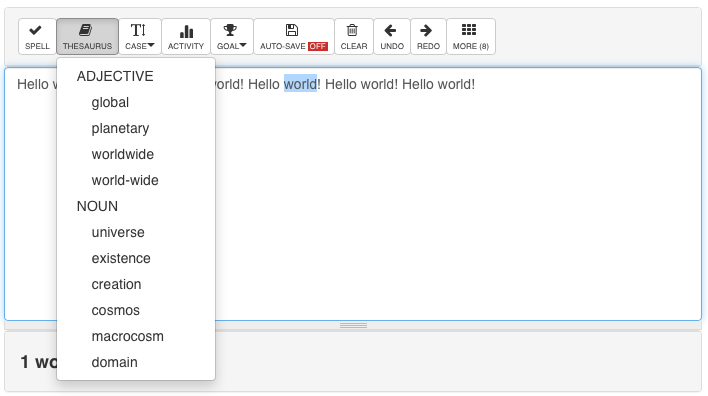
A cool feature that may not be apparent with the built-in Thesaurus is the option to click on a related word and it’ll change your highlighted word! – Talk about easy editing.


There are more features that I won’t cover in detail but will at least mention it here:
- built-in spell check
- awesome case tool which allow your to case edit selected words or sentences
- proof reader
- talk to type function (requires Chrome)
- save to google drive function
- speed monitor so see yhow fast you can type
- upload entire text documents
- auto-save (requires that you register for a WordCounter account – which is free anyways and allows you to setup writing goals with fewer advertisements while signed in)
WordCounter is a pretty cool tool with lots of features should you need them without cluttering or over-shadowing the main function – word counting.
